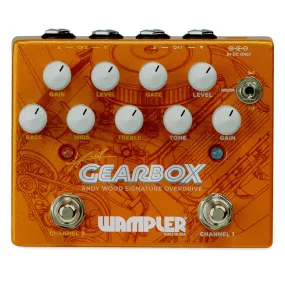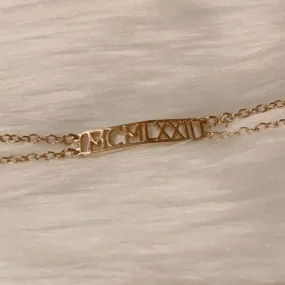The SonicWall Content Filtering Service Premium Business Edition for NSa 6700 is designed to empower businesses with robust internet security and content management. This subscription license offers a duration of 4 years, ensuring continuous protection and access to innovative filtering technologies. With its TAA compliance, organizations can confidently implement this solution while aligning with government regulations. Invest in your digital safety with a service that not only enhances productivity but also fortifies your network against potential threats.
- Comprehensive Content Filtering: The SonicWall Content Filtering Service provides advanced filtering capabilities to block access to inappropriate or harmful content, ensuring that your employees remain productive and focused on their tasks.
- Enhanced Security: With the Premium Business Edition, you benefit from real-time threat intelligence that dynamically updates to protect your network from the latest malware, phishing attacks, and other cyber threats.
- Seamless Integration: Specifically designed for the NSa 6700 firewall, this service integrates smoothly with your existing network infrastructure, allowing for easy management and configuration.
- 4-Year Subscription: This offer includes a 4-year subscription license, providing long-term value and continuous access to the latest features and updates without the hassle of frequent renewals.
- TAA Compliance: The SonicWall Content Filtering Service is compliant with the Trade Agreements Act, making it a suitable choice for government agencies and contractors who require compliant solutions in their IT environment.
Technical Details of the Product
- Product Type: Subscription License
- License Validity: 4 Years
- License Count: 1 License
- Compliance: TAA Compliant
- Compatible Devices: SonicWall NSa 6700 Firewall
How to Install
Installing the SonicWall Content Filtering Service is straightforward. Follow these steps to get started:
- Log in to your SonicWall NSa 6700 device admin interface.
- Navigate to the Content Filter section of your firewall settings.
- Select the Subscription Services option and choose Add Service.
- Enter your license key that you received upon purchase.
- Once the license is validated, configure your content filtering policies according to your organizational needs.
- Save your settings and monitor the filtering activities via the dashboard.
Frequently Asked Questions
-
Is the SonicWall Content Filtering Service compatible with other SonicWall devices?
This service is specifically optimized for the NSa 6700. For other devices, please check the compatibility list on the SonicWall website. -
What happens when my 4-year subscription expires?
Upon expiration, you will need to renew your subscription to maintain access to the service and its features. -
Can I manage content filtering policies remotely?
Yes, you can manage your content filtering settings remotely through the SonicWall management interface. -
Does the service provide reporting capabilities?
Yes, the SonicWall Content Filtering Service offers detailed reporting features that help you analyze web traffic and user behavior. -
How does SonicWall handle updates and threat intelligence?
SonicWall continuously updates its threat intelligence database to provide real-time protection against the latest and evolving cyber threats.